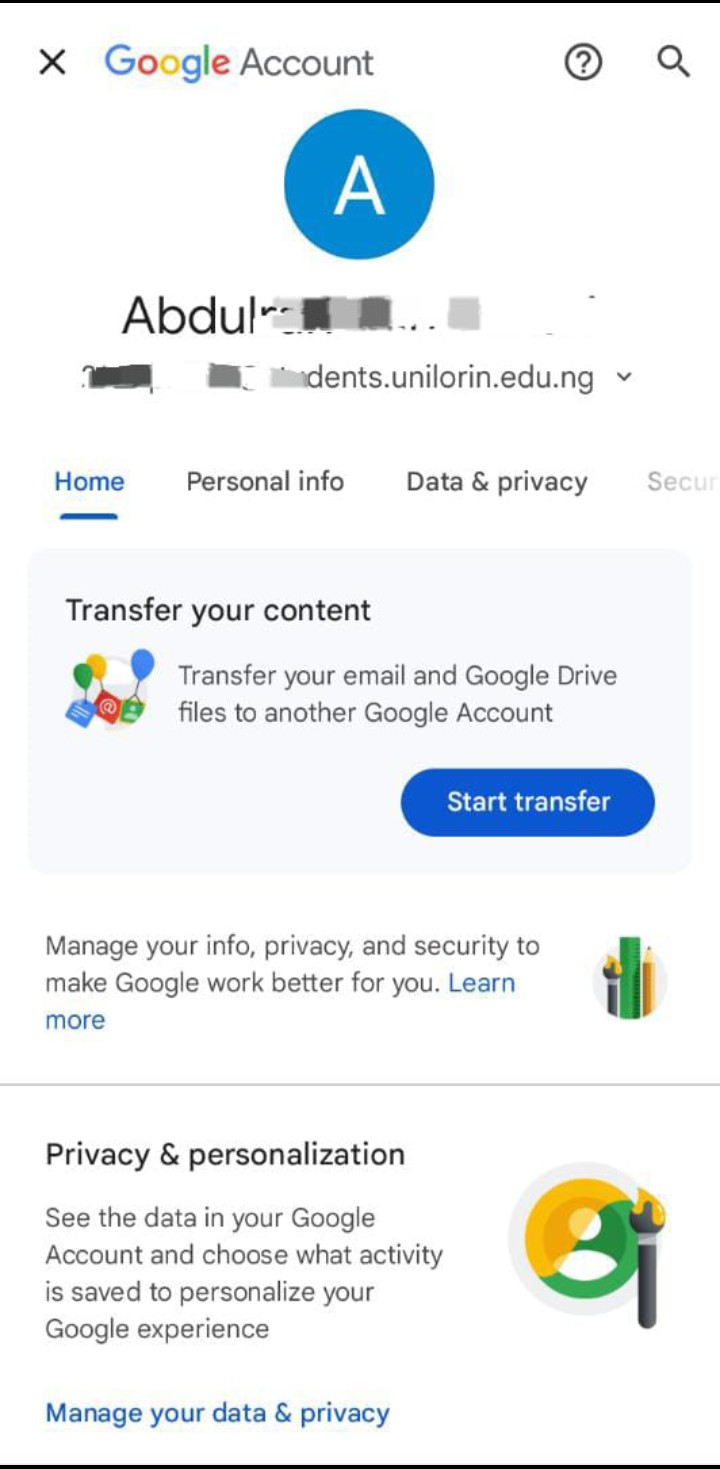How to Activate and Use Your Unilorin Student Email Address-
Advertisements
Navigating your academic journey in Unilorin just got easier! As a student of the University of Ilorin (Unilorin), you’re provided with an exclusive student email address that not only gives you access to institutional resources but also facilitates your participation in the Unilorin Virtual Classroom.
Advertisements
In this guide, we’ll walk you through the entire process of setting up, activating, and integrating your student email address seamlessly into your daily routine.
How to Add Your Unilorin Student Email to Your Phone
For students who prefer on-the-go access, here’s how you can integrate your student email into your device:
1. Open your preferred Email App.
2. Navigate to settings and select “Add account.”
3. Choose “Google.”
4. Input your student email address. Your student email username is your matric number, but remember to replace any slashes with hyphens. For instance, if your matric number is 19/30GN059, your email becomes 19-30GN059@students.unilorin.edu.ng.
5. Provide the default password based on your level:
- 100L: stdunilorin$2021
- 200L: stdunilorin$2020
- 300L: stdunilorin$2020
- 400L: stdunilorin$2019
6. Accept the terms and your student email will be synchronized to your device.
Did you get it? If not:
Understand your email format. Your student email username is your matric number, but remember to replace any slashes with hyphens. For instance, if your matric number is 19/30GN059, your email becomes 19-30GN059@students.unilorin.edu.ng. This is where many people get it wrong.
How to Join the Unilorin Virtual Classroom
After activating your email, you’re set to register for the Unilorin Virtual Classroom. Here’s how:
Step 1: Visit Microsoft Teams’ signup page and choose ‘Sign up for free’.
Step 2: Use your student email for registration.
Step 3: Opt for your desired preference and continue.
Step 4: Key in your password and proceed to sign in.
Step 5: Fill in any additional required information and finalize by selecting ‘Set up Teams’.
Step 6: Decide how you’d like to access Teams – you can download the Windows app for either desktop or mobile.
Source: Triplehay of Unilorin
For further information or assistance, feel free to contact Triplehay.

Abdulrahman Buhari is a seasoned website content writer renowned for his profound expertise in Search Engine Optimization (SEO). Over the span of his career, he has masterfully crafted over 2,000 blog articles across a variety of websites, solidifying his place as a respected figure in content optimization. Abdulrahman is currently studying as a Pharm D. student at the University of Ilorin, Nigeria. Beyond his academic endeavors, he exhibits a genuine passion for crafting content tailored to satisfy the search intent of Google users. Hailing from the Nupe tribe, Abdulrahman has honed his skills in SEO for half a decade, consistently delivering excellence.
Advertisements