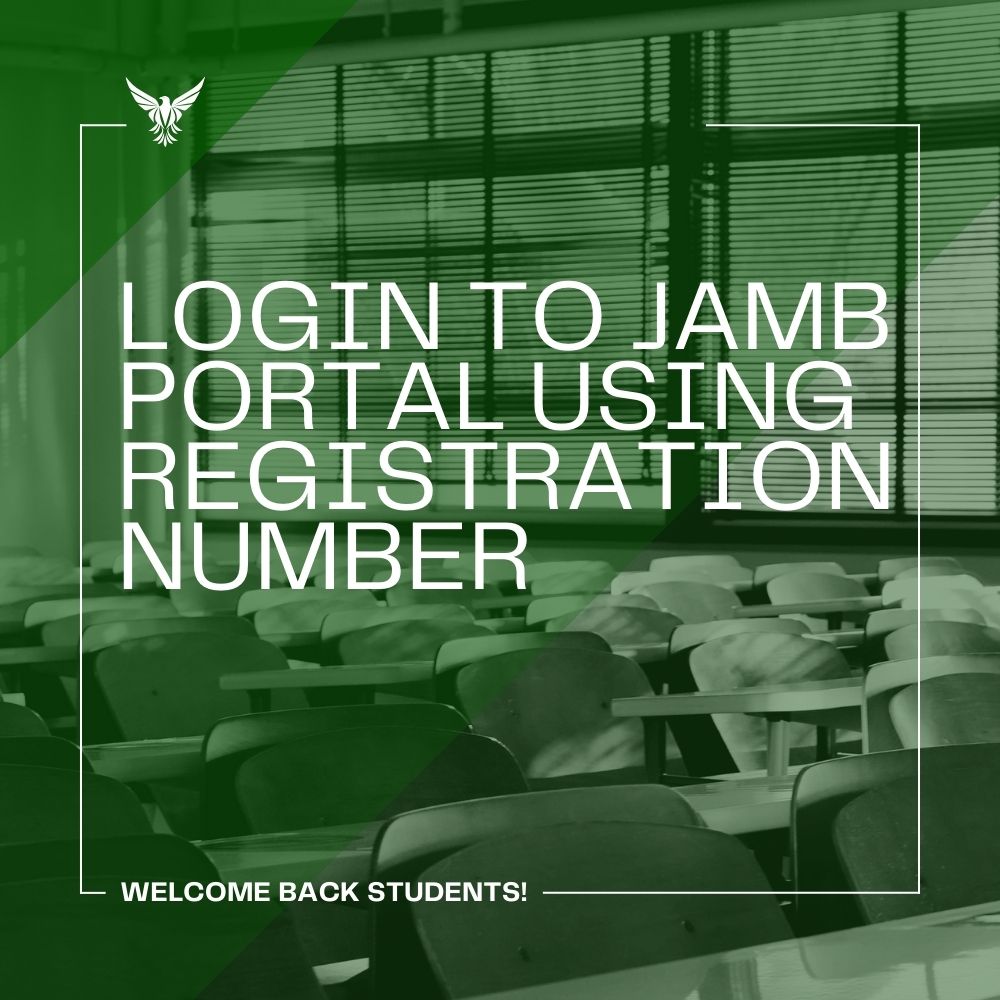How to Login to the JAMB Portal Using Your Registration Number
The Joint Admissions and Matriculation Board (JAMB) in Nigeria oversees the annual Unified Tertiary Matriculation Examination (UTME), a crucial step for students seeking admission to universities, polytechnics, and colleges of education. Accessing the JAMB portal is essential for candidates to manage their examination details, check results, and track admission status. Here’s a comprehensive guide on how to log in to the JAMB portal using your registration number.
Advertisements
Steps to Login to the JAMB Portal
- Visit the JAMB Portal: Open your preferred web browser and go to the JAMB official website by entering https://www.jamb.gov.ng in the address bar.
- Locate the E-facility Portal: On the JAMB homepage, find and click on the “E-facility” link. This will direct you to the login page where you can access various services.
- Enter Your Registration Number: On the login page, you will find fields requesting your login credentials. Instead of using email and password, locate the option to log in with your registration number.
- Input Your Registration Number: Carefully enter your JAMB registration number in the provided field. Ensure there are no typos as this could prevent successful login.
- Click on the Login Button: After entering your registration number, click on the “Login” button to access your JAMB profile.
What to Do After Logging In
Once you have successfully logged in to the JAMB portal using your registration number, you can perform several important tasks:
Advertisements
Check UTME Results: View your UTME results as soon as they are released. This is crucial for determining your next steps in the admission process.
- Print Examination Slip: Print your examination slip, which contains details about your exam center, date, and time. It is mandatory to present this slip on the day of the examination.
- Check Admission Status: Monitor your admission status. The portal will provide updates on whether you have been offered admission to your preferred institution.
- Acceptance of Admission: If you are offered admission, you can accept or reject the offer directly on the portal. Accepting the offer will enable you to proceed with the registration process at your institution.
- Regularization of Admission: For candidates with issues regarding their admission, the portal offers services for regularizing admission, ensuring all details are correctly updated.
- Correction of Data: Make corrections to personal data such as name, date of birth, and local government area if there are any discrepancies.
Tips for a Smooth Experience
- Use a Reliable Internet Connection: Ensure you have a stable and reliable Internet connection to avoid interruptions while accessing the portal.
- Double-check Information: Always double-check the information you enter to avoid errors that could hinder your access.
- Keep Your Registration Number Safe: Your registration number is crucial for accessing the JAMB portal and other related services. Keep it secure and readily available.
- Regularly Check the Portal: Stay updated by regularly checking the JAMB portal for any announcements or updates regarding your examination and admission status.
Frequently Asked Questions (FAQ) about Logging into the JAMB Portal Using Your Registration Number
1. What is the JAMB registration number?
The JAMB registration number is a unique identifier assigned to every candidate who registers for the Unified Tertiary Matriculation Examination (UTME). It is essential for accessing the JAMB portal and related services.
2. Where can I find my JAMB registration number?
Your JAMB registration number can be found on your registration slip, which you received after completing your UTME registration. It is also printed on your examination slip.
3. Can I login to the JAMB portal without my registration number?
No, you need your registration number to access your JAMB profile and other related services on the portal.
4. What should I do if I forget my JAMB registration number?
If you forget your JAMB registration number, you can retrieve it by checking your registration slip or any official communication from JAMB. You can also visit the JAMB office or contact their support for assistance.
5. How do I reset my password if I can’t access my JAMB profile?
If you have forgotten your password, you can use the “Forgot Password” option on the JAMB login page. Follow the instructions to reset your password using your email address or phone number.
6. Why am I unable to login to the JAMB portal?
Several issues can prevent successful login:
- Incorrect registration number: Double-check your registration number for any typos.
- Network issues: Ensure you have a stable internet connection.
- Server problems: The JAMB portal might be experiencing downtime
Conclusion
Logging into the JAMB portal using your registration number is a straightforward process that provides access to a wealth of essential information and services. By following the steps outlined in this guide, candidates can efficiently manage their examination and admission processes, ensuring a smooth transition to tertiary education.
Related
Advertisements