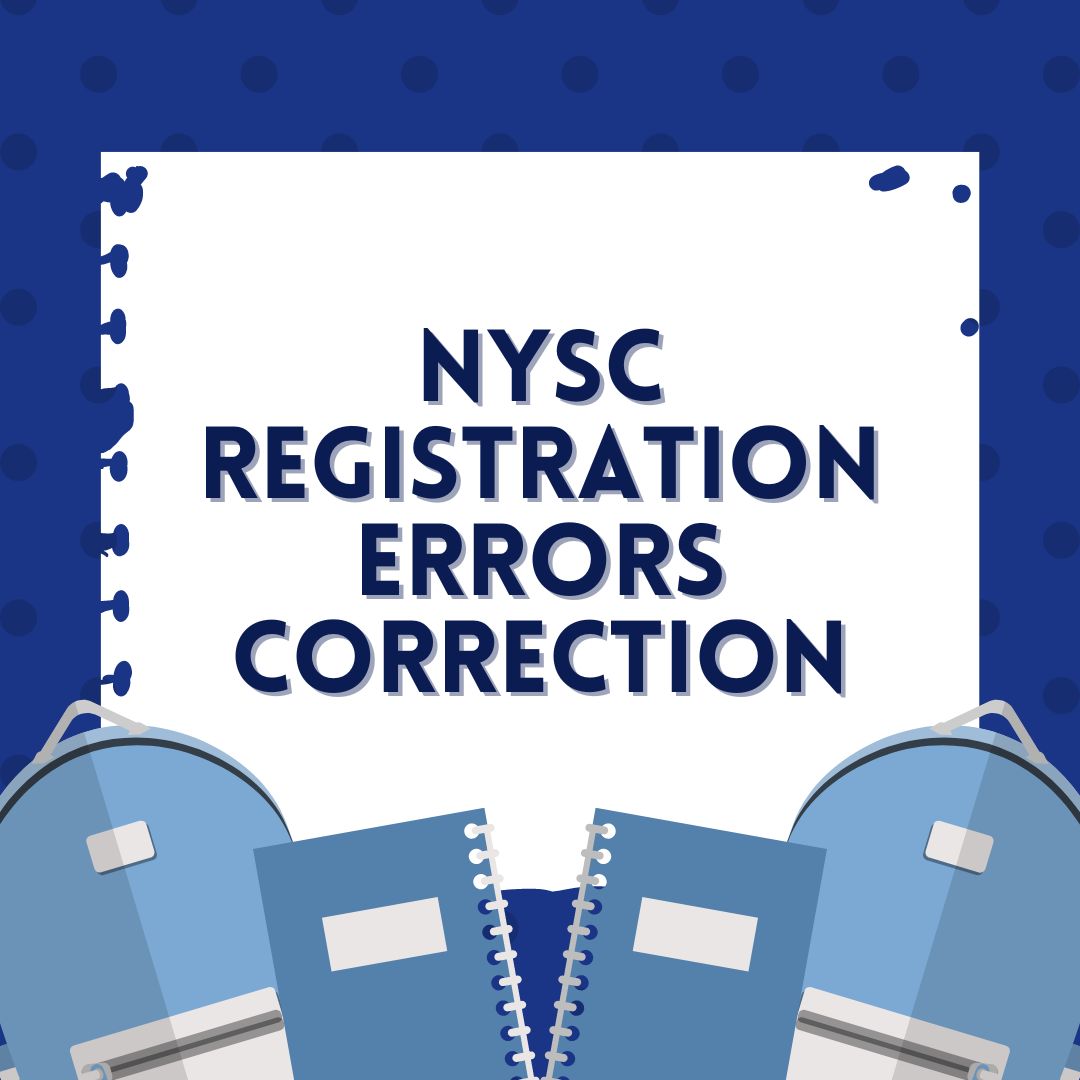NYSC Registration Errors Correction: A Comprehensive Guide
The National Youth Service Corps (NYSC) scheme is a mandatory program for Nigerian graduates to foster unity and development in the country. During the registration process, errors can occur, leading to complications in deployment, documentation, and service year activities. Correcting these errors is crucial for a smooth NYSC experience.
Advertisements
This article provides a step-by-step guide on how to correct registration errors effectively.
Common NYSC Registration Errors
- Personal Information Errors: Mistakes in names, date of birth, and other personal details.
- Institution and Course Details: Incorrect information about the higher institution attended and the course studied.
- Passport Photograph Issues: Uploading the wrong passport photograph or a photograph that does not meet NYSC specifications.
- Matriculation Number Errors: Incorrect or missing matriculation number.
- Date of Graduation: Errors in the date of graduation, can affect the eligibility status.
Steps to Correct NYSC Registration Errors
1. Log into the NYSC Portal
Advertisements
Visit the NYSC official portal and log in with your email and password used during registration.
2. Navigate to the Correction Section
Once logged in, navigate to the section of the portal dedicated to error corrections. This is usually labeled “Correction of Errors” or similar.
3. Personal Information Correction
- Name Correction: If you need to correct your name, ensure you have a supporting document such as a court affidavit or newspaper publication of the correct name. Fill out the correction form and upload the required documents.
- Date of Birth: Correcting your date of birth requires a Birth Certificate or Age Declaration. Follow the portal instructions to submit your request.
4. Institution and Course Correction
- Institution Name: To correct the institution’s name, you will need to provide your JAMB admission letter and a letter from your institution’s registrar confirming the correction.
- Course of Study: For course corrections, submit your JAMB admission letter and a letter from the institution’s registrar or relevant academic office.
5. Passport Photograph Correction
If you need to change your passport photograph:
- Ensure the new photograph meets NYSC specifications: clear background, showing your face clearly without glasses or headwear (unless religious).
- Upload the new photograph via the designated section in the portal.
6. Matriculation Number Correction
Correcting your matriculation number requires a letter from your institution’s registrar confirming the correct matriculation number. Submit this through the correction portal.
7. Date of Graduation
If your date of graduation is incorrect:
- Obtain a letter from your institution’s registrar confirming the correct date of graduation.
- Submit this letter through the NYSC portal.
8. Follow Up and Confirmation
After submitting the correction requests:
- Regularly check the status of your corrections on the NYSC portal.
- Ensure your email and phone number are active for any communication from NYSC regarding your corrections.
9. Contact NYSC Support
If you encounter difficulties during the correction process:
- Contact NYSC support via the helpdesk on the portal.
- You can also visit the NYSC secretariat in your state or the NYSC headquarters for further assistance.
Tips for a Smooth Registration Process
- Double-Check Information: Before submitting any information, double-check for accuracy.
- Use Valid Documents: Ensure all documents used during registration are valid and correctly filled.
- Seek Guidance: If uncertain about any information, seek guidance from your institution’s registrar or NYSC support.
Conclusion
Correcting NYSC registration errors is essential for a hassle-free service year. By following the outlined steps and being proactive about double-checking your details, you can avoid potential issues. Remember to keep all necessary documents handy and stay updated with NYSC announcements for any changes in the correction process.
Related
Advertisements