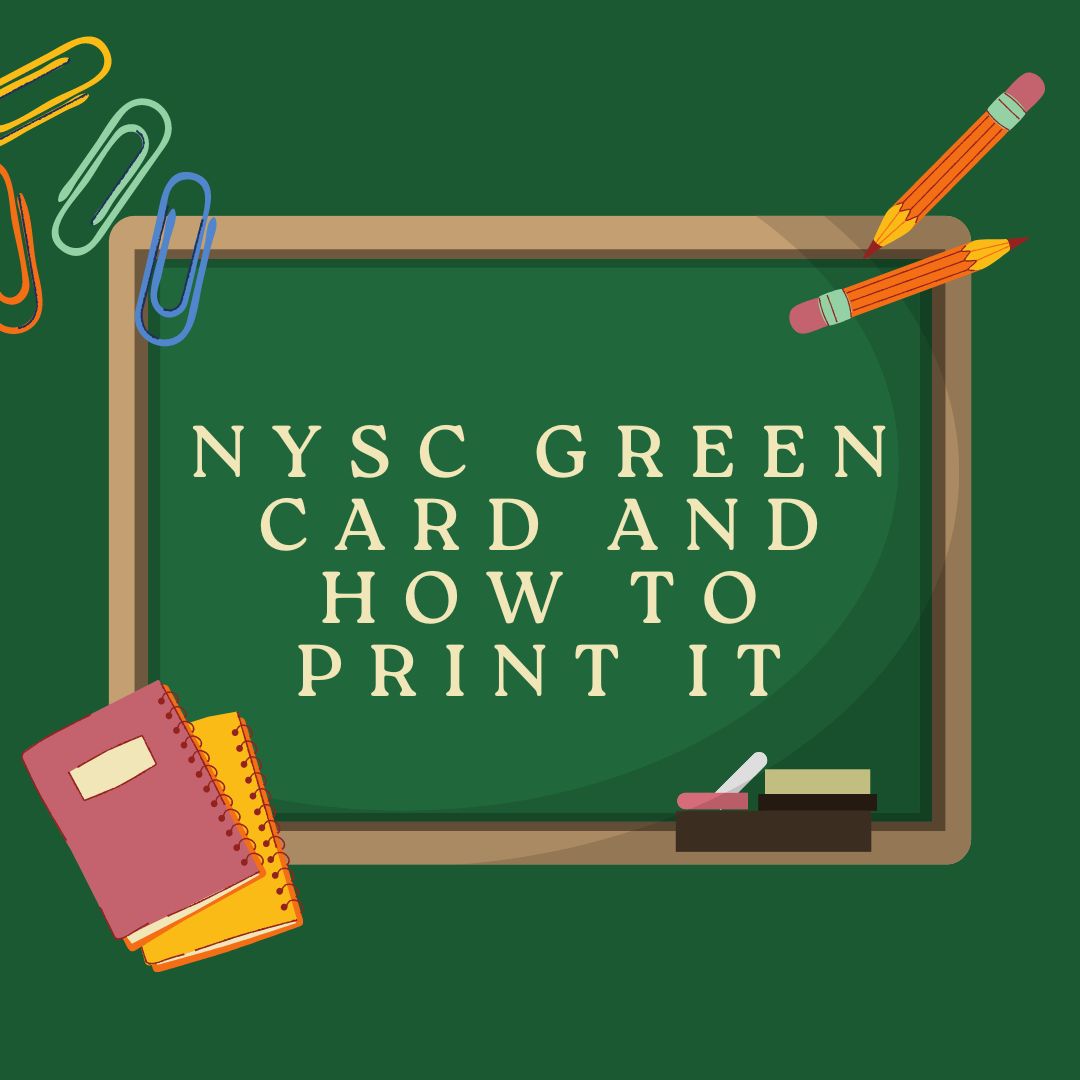All You Need to Know About NYSC Green Card and How to Print It
The National Youth Service Corps (NYSC) is a scheme established by the Nigerian government to involve Nigerian graduates in nation-building and development. The NYSC Green Card is an essential document in the NYSC registration process. This article will provide a comprehensive guide on what the NYSC Green Card is, its importance, and how to print it.
Advertisements
What is the NYSC Green Card?
The NYSC Green Card is an online registration acknowledgment slip that signifies that a prospective corps member has completed their NYSC registration. It contains important details about the prospective corps member, such as personal information, educational background, and other relevant data provided during the registration process.
Importance of the NYSC Green Card
- Proof of Registration: The Green Card serves as proof that you have successfully registered for the NYSC program.
- Required for Camp: It is a mandatory document to be presented at the orientation camp. Without it, you may not be allowed to enter the camp or partake in the orientation activities.
- Contains Vital Information: The Green Card contains vital information that will be used for your deployment and during your service year.
Information contained in the NYSC Green Card
- Personal details (Name, Date of Birth, Gender, etc.)
- Contact information (Phone number, Email address)
- Educational background (Institution, Course of Study)
- Next of kin details
- Health status
- NYSC registration number
- Passport photograph
Steps to Print the NYSC Green Card
Advertisements
To print your NYSC Green Card, follow these steps:
- Visit the NYSC Portal: Go to the official NYSC registration portal at portal.nysc.org.ng.
- Login to Your Account: Use your registered email and password to log in to your NYSC account. Ensure that you use the same credentials you used during the registration process.
- Navigate to the Dashboard: Once logged in, you will be directed to your dashboard where you can see the status of your registration and other important notifications.
- Click on “Print Slip”: On your dashboard, locate and click on the “Print Slip” button. This option will lead you to the page where you can print your Green Card.
- Download the Green Card: After clicking on “Print Slip,” a PDF version of your NYSC Green Card will be generated. Download this file to your device.
- Print the Document: Open the downloaded PDF file and print it using a printer. Ensure that the printout is clear and all the information is legible. It is advisable to print multiple copies for safekeeping.
Important Tips
- Verify Information: Before printing the Green Card, double-check all the information for accuracy. If there are any errors, contact NYSC support immediately to rectify them.
- Keep Multiple Copies: It is advisable to print and keep multiple copies of the Green Card. You will need them at various stages during your service year.
- Secure Your Document: Keep your Green Card in a safe place to avoid loss or damage. You will need to present it at the orientation camp.
Conclusion
The NYSC Green Card is a crucial document for every prospective corps member. It confirms your successful registration and is required for entry into the orientation camp. By following the steps outlined above, you can easily print your NYSC Green Card and ensure you are well-prepared for the next stages of the NYSC program. Remember to verify all information for accuracy and keep the document secure to avoid any issues during your service year.
Advertisements