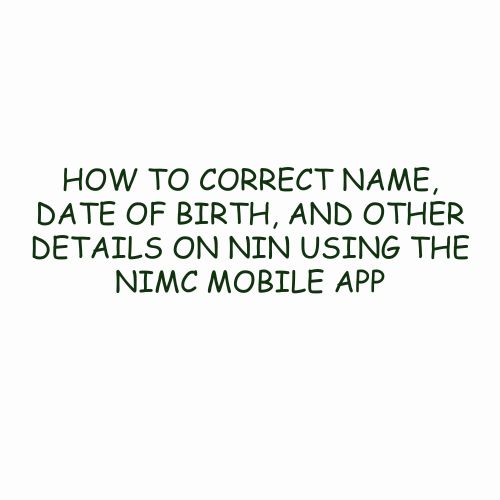How to Correct Name, Date of Birth, and Other Details on NIN Using the NIMC Mobile App
The National Identification Number (NIN) is a unique number assigned to citizens and legal residents of Nigeria. It is crucial for various administrative and legal processes. Sometimes, errors in the data captured during the NIN registration process may need correction. The National Identity Management Commission (NIMC) has made it possible to update or correct personal details via its mobile app, streamlining the process for Nigerians. Here’s a comprehensive guide on how to correct your name, date of birth, and other details on your NIN using the NIMC mobile app.
Advertisements
Why You Might Need to Correct Your NIN Details
Common reasons for needing to correct your NIN details include:
- Spelling mistakes in your name.
- Incorrect date of birth.
- Wrong gender entry.
- Errors in address or other personal details.
Advertisements
Ensuring that your NIN details are accurate is essential because it is used for various official purposes, including banking, voting, and accessing government services.
Steps to Correct Your NIN Details Using the NIMC Mobile App
1. Download and Install the NIMC Mobile App
First, ensure that you have the NIMC mobile app installed on your smartphone. You can download the app from the Google Play Store for Android devices or the Apple App Store for iOS devices.
2. Log In or Register
- For Existing Users: Open the app and log in with your NIN and the password you set up when you first registered.
- For New Users: If you haven’t used the app before, you need to register. Follow the on-screen instructions to set up your account using your NIN and other required details.
3. Accessing the Update Section
Once logged in:
- Navigate to the “Update NIN Details” section. This option is typically found in the main menu or under a dedicated settings tab.
- You may be prompted to verify your identity, which could involve biometric verification or answering security questions.
4. Selecting the Details to Correct
In the update section:
- Choose the specific details you wish to correct. This could be your name, date of birth, gender, address, or other personal information.
- Carefully input the correct information. Double-check to ensure there are no mistakes.
5. Upload Supporting Documents
For corrections such as name or date of birth, you will need to provide supporting documents. These could include:
- Name Correction: Birth certificate, affidavit, or any other legal document that proves the correct spelling of your name.
- Date of Birth Correction: Birth certificate, age declaration, or any official document indicating the correct date of birth.
- Other Corrections: Utility bills, voter’s card, driver’s license, or any relevant document that supports the correct information.
Use the app’s document upload feature to take clear photos or upload scans of these documents.
6. Submit the Correction Request
- After filling in the correct details and uploading the necessary documents, review your inputs to ensure everything is accurate.
- Submit your correction request through the app. You may receive a confirmation message or email indicating that your request has been received.
7. Pay the Processing Fee
Correcting certain details on your NIN might require a processing fee. The app will guide you on how to make this payment. Payment can typically be made via:
- Online payment methods (credit/debit card).
- Bank transfer.
- Other specified methods as indicated in the app.
8. Wait for Verification and Approval
After submission and payment, NIMC will review your correction request. This process may take some time as the submitted documents and information need to be verified.
9. Confirmation of Correction
Once your correction request is approved:
- You will receive a notification through the app or via email.
- Your updated details will be reflected in your NIN record.
Tips for Using the NIMC Mobile App
- Ensure your internet connection is stable while using the app to avoid disruptions.
- Keep copies of all documents you upload for your records.
- Regularly check the app or your email for updates on the status of your correction request.
Conclusion
Correcting errors in your NIN details is a straightforward process thanks to the NIMC mobile app. By following the steps outlined above, you can ensure your NIN record is accurate, helping you avoid potential issues when accessing various services in Nigeria. Always ensure the information you provide is accurate and supported by valid documents to facilitate smooth and quick processing of your correction requests.
Related
Advertisements