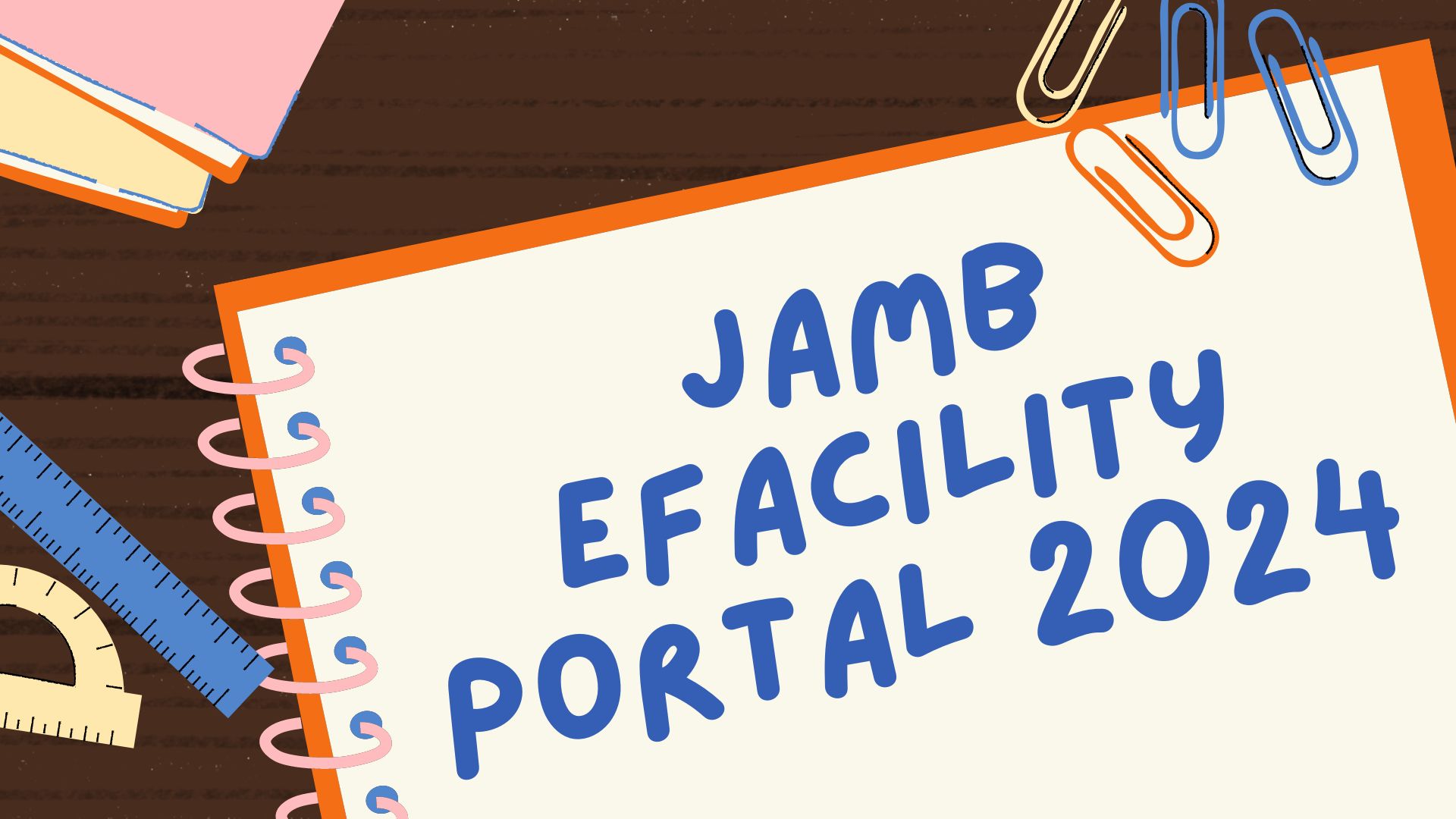JAMB eFacility Portal 2024: A Comprehensive Guide
The Joint Admissions and Matriculation Board (JAMB) eFacility Portal is a crucial online platform for Nigerian students and other stakeholders involved in the tertiary education admission process. As we approach the 2024 admission cycle, understanding how to effectively navigate and utilize the JAMB eFacility Portal is essential for a smooth and successful admission journey.
Advertisements
What is the JAMB eFacility Portal?
The JAMB eFacility Portal is an online platform provided by JAMB to facilitate various services related to the Unified Tertiary Matriculation Examination (UTME) and Direct Entry (DE) applications. It is designed to streamline the administrative processes, provide easy access to vital information, and enable candidates to manage their admission-related tasks efficiently.
Key Features of the JAMB eFacility Portal
- Registration and Profile Management
- Profile Creation: Candidates can create and manage their profiles on the portal. This includes updating personal information, uploading photographs, and ensuring that all data is accurate.
- UTME/DE Registration: The portal facilitates the registration process for both UTME and Direct Entry candidates, ensuring that all necessary information is captured and submitted correctly.
- Checking UTME/DE Results
- Result Checking: Candidates can access their UTME or DE results directly on the portal. This includes scores for each subject as well as the overall aggregate score.
- Printing Result Slips: The portal allows candidates to print their result slips, which are essential for admission processes and further documentation.
- Admission Status Checking
- CAPS (Central Admissions Processing System): The portal integrates with CAPS, enabling candidates to check their admission status, accept or reject admission offers, and confirm their admission.
- Admission Letters: Once admitted, candidates can print their admission letters from the portal, which serve as official proof of admission.
- Change of Course/Institution
- Correction of Data: Candidates who need to change their course or institution can do so through the portal. This service helps correct any errors made during the initial registration process or adapt to new academic interests.
- Mock Examination
- Mock Exam Registration: Candidates who wish to take the mock examination can register via the portal. This helps them familiarize themselves with the UTME examination format and assess their preparedness.
- Printing of Various Documents
- Examination Slip: Candidates can print their examination slip, which contains details about the examination date, time, and center.
- Admission Letter: Successful candidates can print their admission letters, which are necessary for registration at their chosen institutions.
How to Access and Use the JAMB eFacility Portal
- Accessing the Portal
- Visit the official JAMB eFacility Portal at https://www.jamb.gov.ng/Efacility.
- Log in using your JAMB email and password. First-time users will need to create an account.
- Navigating the Portal
- Once logged in, the dashboard provides access to various services. Select the desired service from the menu options available.
- Follow the on-screen instructions to complete tasks such as checking results, registering for exams, or making changes to your application.
- Payment for Services
- Some services on the portal require payment. The portal supports various payment methods, including online banking, card payments, and e-wallets.
- Ensure you receive and keep your payment receipt for future reference.
Tips for Using the JAMB eFacility Portal
- Keep Your Login Details Safe: Your JAMB profile contains sensitive information. Keep your login details secure to prevent unauthorized access.
- Regularly Check for Updates: JAMB frequently updates the portal with important information regarding exam dates, result release, and admission processes. Regularly logging in will ensure you stay informed.
- Ensure Accurate Information: Double-check all entries when filling out forms on the portal to avoid errors that could delay your admission process.
Conclusion
Advertisements
The JAMB eFacility Portal is an indispensable tool for candidates aspiring to enter tertiary institutions in Nigeria. By understanding its features and functionalities, candidates can navigate the admission process more efficiently and enhance their chances of securing a place in their desired institution. As the 2024 admission cycle unfolds, staying informed and utilizing the JAMB eFacility Portal effectively will be key to a successful academic journey.
Advertisements