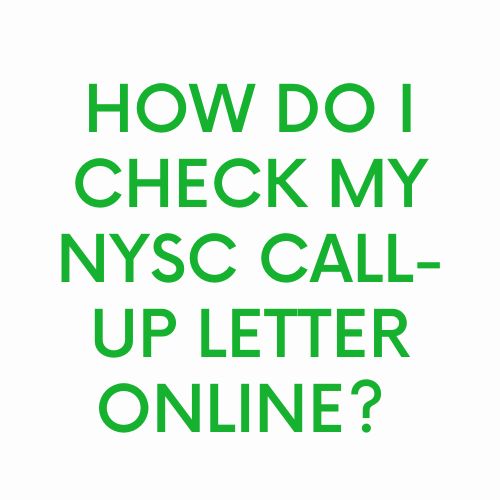How to Check Your NYSC Call-Up Letter Online: A Step-by-Step Guide
The National Youth Service Corps (NYSC) is a program established by the Nigerian government to involve Nigerian graduates in nation-building and the development of the country. One of the crucial steps in the NYSC process is obtaining your call-up letter, which provides details on your service year, including your deployment state, orientation camp, and reporting date. Here is a comprehensive guide on how to check your NYSC call-up letter online.
Advertisements
Step-by-Step Guide to Checking Your NYSC Call-Up Letter Online
- Visit the NYSC PortalThe first step is to visit the official NYSC portal. Open your web browser and go to www.nysc.org.ng. Ensure you have a stable internet connection to avoid interruptions during the process.
- Login to Your NYSC AccountOnce on the NYSC portal homepage, locate and click on the “Login” link. This will direct you to the login page where you will need to enter your credentials. You will need:
- Your email address or username
- Your password
These credentials should be the ones you used during your NYSC online registration.
- Access the Call-Up Letter SectionAfter logging in successfully, you will be redirected to your NYSC dashboard. Look for the section labeled “Print Call-Up Letter” or “View Call-Up Letter”. This section might be prominently displayed or under a menu, depending on the portal’s design updates.
- View Your Call-Up LetterClick on the “Print Call-Up Letter” or “View Call-Up Letter” link. Your NYSC call-up letter will be displayed on the screen. This document contains important information about your deployment, including:
- Your call-up number
- The state you have been posted to
- The address of the orientation camp
- The reporting date and time
- Other instructions and guidelines for the orientation camp
- Print Your Call-Up LetterIt is advisable to print multiple copies of your call-up letter for safekeeping. To print the letter, you can use the print function of your web browser (usually found under the “File” menu or by pressing
Ctrl+Pon your keyboard). Make sure your printer is connected and has enough ink and paper. - Save a Digital CopyIn addition to printing, save a digital copy of your call-up letter on your computer or mobile device. This can serve as a backup in case you lose the printed copies. To save the document, you can use the “Save as PDF” option typically available in the print dialog box.
Important Tips
- Check Regularly: The NYSC portal can experience high traffic, especially when call-up letters are newly released. If you encounter any issues logging in or viewing your letter, try again at a later time.
- Verify Details: Ensure that all details on your call-up letter are correct. If you notice any discrepancies, contact the NYSC support team immediately for assistance.
- Orientation Requirements: Carefully read all instructions provided in your call-up letter regarding items to bring, dress code, and other necessary preparations for the orientation camp.
Troubleshooting
If you experience difficulties accessing your NYSC call-up letter, consider the following solutions:
- Password Recovery: If you have forgotten your password, use the “Forgot Password” link on the login page to reset it. Follow the instructions sent to your registered email to regain access.
- Technical Support: For persistent issues, contact NYSC technical support. Their contact information can typically be found on the NYSC portal. Be prepared to provide details such as your email address, call-up number, and any error messages you have encountered.
Advertisements
By following these steps, you should be able to check and print your NYSC call-up letter with ease. Properly preparing for your orientation camp and service year will ensure a smooth and rewarding NYSC experience.
Related
Advertisements